bootable usb by cmd
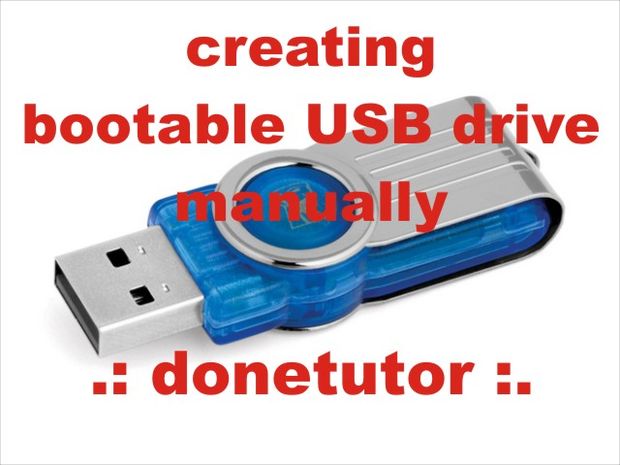
How to Create a Bootable USB Drive Without Using Any Software Step 1: Using DISKPART Command Insert your USB flash drive to your running computer. As the first step, we need to run Command Prompt as administrator. To do this, we need to find cmd by typing ' cmd ' in the search box on Windows Start Menu. After search result for ' cmd ' appears, right click on it and select " Run as administrator ". Type ' diskpart ' on Command Prompt (without quotes) and hit Enter. Wait for a while until the DISKPART program run. Type ' list disk ' to view active disks on your computer and hit Enter. There would be seen that the active disks shown as Disk 0 for hard drive and Disk 1 for your USB flashdrive with its total capacity. Type ' select disk 1 ' to determine that disk 1 would be processed in the next step then hit Enter. Type ' clean ' and hit Enter to remove all of data in the drive. Type ' create partitio...